A release of the Press Information Bureau has stated that the COVID-19 vaccination registration for all older than 18 will start at the Cowin platform and Aarogya Setu App on 28 April.
However, they will be appointed on Cowin, the nodal site for the coordination of vaccine drive, only after hospitals publish their schedules. On Monday the Center declared the eligibility of the May vaccine for those over 18 years of age.

How to register for a vaccination with Covid-19?
Three methods for Covid-19 can be used by users over the age of 18. For Covid-19 shots, users can register on the Co-WIN, on the official website, and with the Aarogya Setu request approved by the government. In this paper, we will mention in detail all methods of registering for an Above 18 Covid-19 vaccination.
How to sign up for Covid-19 Co-Win Application for Above 18?
Users must download the Co-Win application from their respective application shop to register for Covid-19 from the Co-Win application. We recommend that users take good care of these measures.
Step 1: Open the app and enter your phone number.
Step 2: Please enter the OTP now and tap Verify.
Step 3: Users can see a login page in the next step.
Step 4: Now users must complete all information, including name, address, phone number, etc.
Step 5: After that, users are asked to check by uploading those documents.
Step 6: Click Register after submitting all the required documents.
Step 7: Users will be asked to choose the Nearest Health Center in the next step.
Step 8: Choose the Date of vaccination.
Step 9: Now, tap Book Appointment.
Voila, the first vaccine shot has successfully been registered. Let us find out how the official website will register for vaccination.
How to Register for Covid-19 Vaccination Above 18+ Via Official Site?
We recommend that users take care of these steps.
Step 1: Users can browse the Co-Win website on Google.
Step 2: Users can use the Sign-In/Register Yourself option on the website. Tap now on the Yourself Register.
Step 3: Users are redirected to a different page. Enter your active phone number. Now, users are sent an OTP for verification on their phone numbers.

Step 4: Enter the OTP now and press the Verify button.

Step 5: A new page with details including name, contact number, and gender will now appear. In addition, users are also required to send details on one of these documents, such as a driving license, PAN Card, Passport, and Aadhaar Card.

Step 6; Now you have to click on the Yes radio button if you are suffering from any diseases. Otherwise, click the No radio button.
Step 7: Tap on Register. Once you have verified your registration. On your provided phone number you will receive a confirmation message.
Step 8: The correct information will be shown after the registration process has been completed. Now a single person can register with the same mobile number for four more beneficiaries.
Step 9: Click on Schedule an Appointment after this.
Step 10: It will forward users to a different page to fill out the information required in their respective columns, such as state/union territory, district, block, and pin code. Select Search now.
Step 11: Now, according to current or added place, a list of vaccination centers will appear. The vaccination center is selected at your convenience by your users.
Step 12: Now choose your Date and Time. Press Confirm.
Here, we saw how to register through the Co-Win portal for vaccination. In the next step, the Aarogya Setu application will show us how to register for a vaccination.
How can we register with Aarogya Setu Application for Covid-19 Above 18 Vaccination?
Users will need to download the Co-Win application from their respective application store to register for Aarogya Setu Application for vaccination. We suggest that users take care of these steps.
Step 1: Open your submission, go to the Vaccination Portal.
Step 2: Now enter the phone number.
Step 3: when the OTP is received enter it and press Verify.
Step 4: In the next screen, users will be asked to enter a specified ID number, such as Driving License, PAN Card, or other ID numbers.
Step 5: Now add your Birth Date and Name and press the Submit button.
Step 6: Then choose the nearest vaccination center and date as suitable.
Now, we found out how to register with the Aarogya Setu Application for a vaccination.
We hope you enjoyed our guide to enroll for vaccines Covid-19 for older than 18 years.
That's all about for this article. keep visiting Newsmusk for more information
To help their work, Newsmusk allows writers to use primary sources. White papers, government data, initial reporting, and interviews with industry experts are only a few examples. Where relevant, we also cite original research from other respected publishers.
Source- Techburner















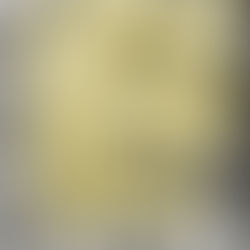





Comments